Kotion Each G2000 gaming headset review
Design and Build
The first point of interest when I took the Each G2000 headset out from the box was its size. The arms are 45mm wide and the shield-shaped ear cups are almost 100mm. Having such large earpieces allows the leather pads to completely cover my ears which I found surprisingly comfortable. A while ago I reviewed a set of headphones that fully covered my ears in a similar fashion and found they caused my ears to sweat due to a lack of ventilation. The Kotion Each G200 does not seem to not suffer from this problem, I assume this is due to the use of more breathable materials.
There’s an ample amount of adjustment on the arms to accommodate a large head and a good tension to retain the headset without it feeling uncomfortable over long periods of use.
he microphone arm on the Each G2000 is rigid and while it does rotate up and down, it won’t pivot in and out towards your face. In its down position, the microphone is about 9cms from your mouth. I personally think it could have been a little closer. Not only will it make heavy breathing extremely difficult, it’s also slightly visible from the corner of your left eye.
Despite my dislike of the microphone placement, the overall design of the Kotion Each G2000 is good. The combination blue LED lighting, glossy black surfaces and chrome side details make this gaming headset visually appealing. It’s soft padded leather ear pads are extremely comfortable and the thick braided cable will hopefully extend it’s life, even in the hands of young gamers.
Features and Specifications
CONNECTIONS
The connecting cables for the headset consist of two colour coded 3.5mm audio jacks, one for sound and the other for the microphone. There’s also a USB connector, this is solely for the LED back-lighting and is optional. While some gaming headsets run from the USB port only, the Each G2000 receives and sends it’s audio just from the jacks.
Having a headset that connects with this method means it requires no driver installation or software and can be used on devices other than a PC or Laptop. You should be able to use the headset on a PS4 or XBOX One and even an XBOX 360 if you purchase an additional headset adapter.
AUDIO PERFORMANCE
For a gaming headset in this price bracket, I was highly impressed with the audio quality. Typically most gaming headsets have 40mm drivers, the Kotion Each G2000 has a 51mm magnetic neodymium driver which definitely seems to add some punch. The sound is loud and full, great for gaming as well as listening to music. The volume adjustment wheel on the cable makes it quick and easy to control the sound level during gaming.
Microphone performance
As I previously mentioned, the microphone is positioned a fair distance away from the face. As a result, I found the regular volume to be a little inadequate compared to my previous headset. This is something that can be addressed in the audio setting on your device or within the game /software options. Once I’d increased the mic output on a skype call to a friend, the audio volume and clarity were both fine.

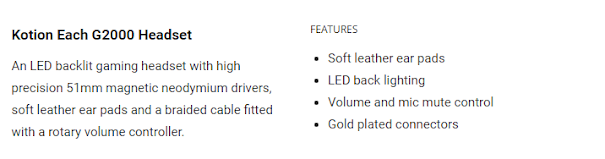







0 Comments